Let's talk about what we can do for you
Talk to our expert today and learn how we can help your business.
- Need Assistance?
Send orders straight from your POS to the Kitchen Display Screen without needing to shout over the pass.
Our Kitchen Display System grants greater control in the kitchen by modernizing the way chefs receive orders. Trade messy kitchen tickets for a smooth digital solution that’s intuitive, customizable and simple to use. Kitchen management has never been easier!
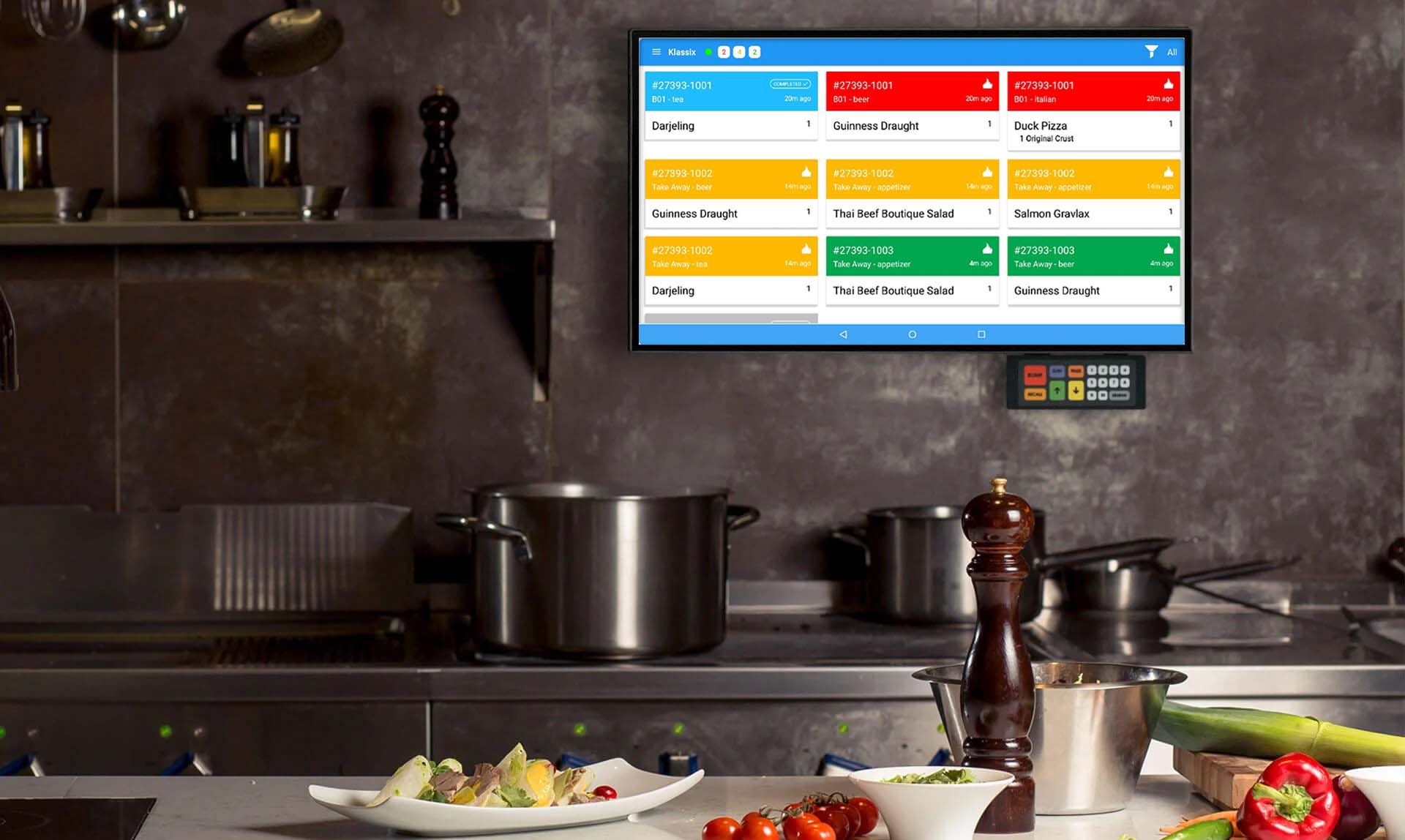
Automatically displaying new orders
and sorting them into logical queues
Deliver orders straight to the
kitchen from your POS.
Improve communication with a direct
line between front and back-of-house.
Items, quantities, modifiers, item and remarks are displayed in one screen.
Quickly move and reroute orders
to a different prep station.
Reduce paper waste in landfills
by using digital tickets.
Your servers ring up orders in Qube POS, and Qube Kitchen Display System immediately brings them right in front of your kitchen staff eyes, no time wasted.

Your waiter enters an order into the POS system.
The order appears on the kitchen display.
Order is marked as ‘active’ when chef starts preparing the orders.
The order is served immediately once cooked.
The next dish will be active when displayed on the screen.
Talk to our expert today and learn how we can help your business.
This brochure will change everything you ever thought about operating a canteen/foodcourt business. Find the secret about how to revolutionize your canteen services.
By submitting this form you agree to QubePos® using the details you have provided to contact you in line with our Privacy Policy.